MERLOT Review Workflow Overview
To View Triage Values for an Item:
- Go to the Item Workspace.
- Select the Triage History page from the Workflow Toolbar.
- The triage values and comments for the items are listed at the top
of this page.
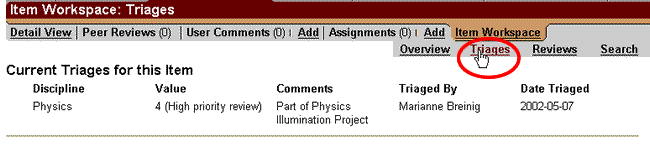
- Also included on this page is the Add Triage tool and some details about the item.
Note: Depending on how the Discipline Board has set their workflow, a summary of triage values may also be available on the Item Workspace page.