MERLOT Review Workflow Overview
To Add a Triage to an Item:
- Go to the Item Workspace.
- At the bottom of the Item Workspace page there is a form for entering
a triage.
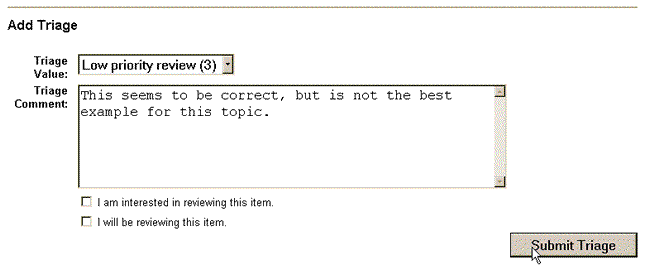
- Triage values are from 0 to 4, with a 0 meaning no triage, 1 meaning remove this item, 2 meaning do not review but leave on MERLOT, 3 meaning review but with low priority, and 4 meaning review with high priority.
- Comments can be added with the triage.
- Board Members can also indicate their interest in reviewing the item when they submit the triage.
Note: This tool is also accessible from the Triage History page, which also includes all previous triages of the item.