MERLOT Review Workflow Overview
To Enter an Item Workspace:
The item workspace contains links to all the tools necessary to review an item in MERLOT. To enter the workspace:
- Use the MERLOT Search or Browse tools to locate the item's listing.
- Click on the item's MERLOT title to bring up the item's Detail Page containing the full information about the item.

- On the sub-menu bar, select "Item Workspace". This will bring up the Item Workflow Overview page.
- The menu bar will now contain links to the Overview and Review History pages (for all) and to the Triage History and Search pages (for Board Members).
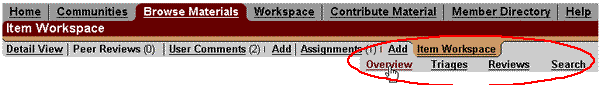
Note: External Reviewers must be assigned to review an item to have access to its workspace.