MERLOT Review Workflow Overview
To Write an Individual Review of an Item:
- Go to the Item Workspace.
- If you are assigned to review the item, the Workspace will have
a link to "Begin New Review".
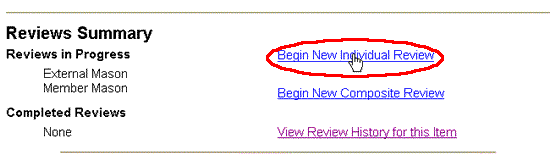
- This link will bring up the Individual Review Form. The first part
of this form is a general description of the item.
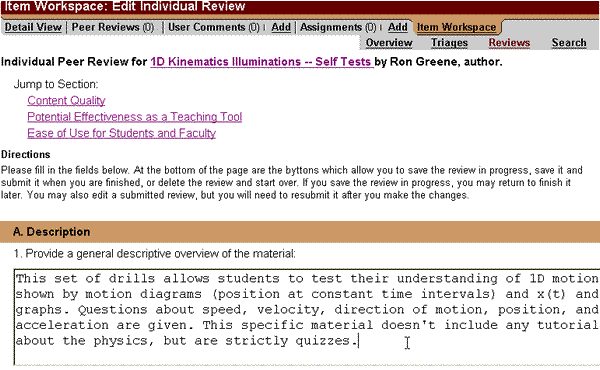
Fill in the input boxes by typing or cutting and pasting text from another document. - The second section of the review form allows you to give numerical
ratings of the item for each of the three review dimensions (Quality
of Content, Effectiveness as a Teaching and Learning Tool, and Ease
of Use) and an overall score if you do not wish to use the average
of the three review dimensions. Your discipline board has created
criteria for these reviews.
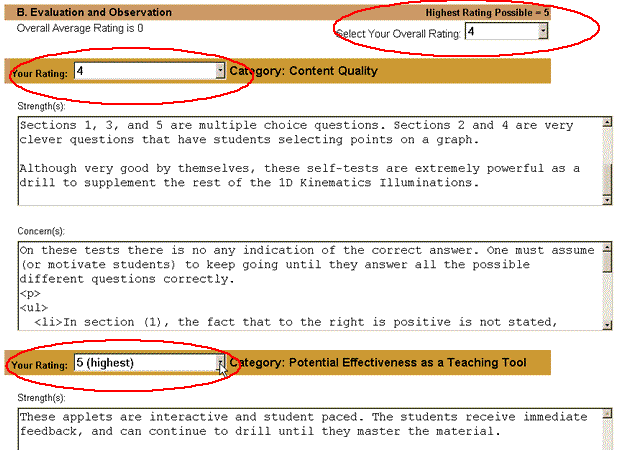
- The final section of the review form allows you to provide general comments about the item, either to be included with the review or to be sent to the author only.
- When you wish to stop working on the review, you can either "Save
for Later", if you are not finished, or "Submit as Final"
if you have completed the review.
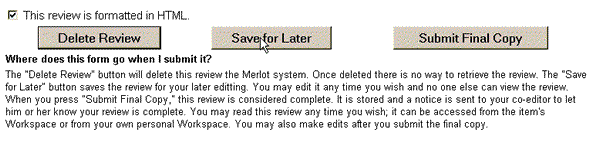
Note: Simple text formatting used in the review form, such as line breaks and spacing, is preserved in the posted review. For more detailed formatting, HTML can be used if the "This review is formatted in HTML" box is checked. This applies to the entire review. If a review contains HTML formatting, simple text formatting such as line breaks will not be preserved.