MERLOT Review Workflow Overview
To View an Existing Review:
- Go to the Item Workspace.
- If the individual reviewers of an item have completed their review,
and "Submit Final Copy", links to these reviews are available.
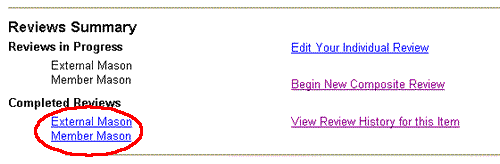
- Selecting these links will show the reviews as they would appear posted on MERLOT.
- Editorial Board Members can view any submitted review in their discipline. External peer reviewers can see any submitted reviews of items they have been assigned to review.
Note: Completed reviews can also be viewed on the Review History page for an item.