MERLOT Review Workflow Overview
To Post a Completed Composite Review
- Go to the Item's Workspace.
- View the Composite Review as it will look when posted.
- Click on the link to "Edit Composite Review".
- Edit the review as needed.
- At the bottom of the review form, there is an input box for including
any comments from the author with the review. Input these comments
if available.
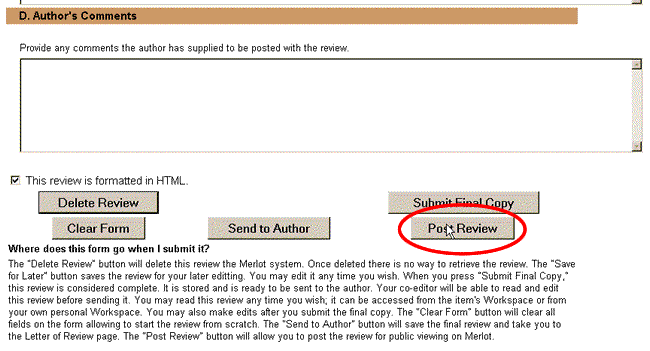
- Select "Post" from the options.
Notes:
- Only Editors have the option to "Post" composite reviews to MERLOT.
- This tool can also be accessed from the list of items with "Composite Reviews Completed" available in the Discipline Overview table in the Editors' Personal Workspace.
- "Add Author Comments" is also available to editors at the bottom of the Item's Workspace Overview page.