MERLOT Review Workflow Overview
To Edit a Review that has been Posted:
- Go to the Item Workspace or the Item's Detailed View.
- Select the "Peer Reviews" tab from the menu bar.
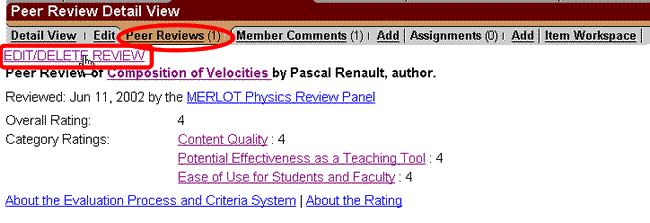
- At the top of the Peer Review form, for Editors, is a link to "EDIT/DELTE REVIEW". Clicking this link will load the review in the standard Review Edit form.
- At the bottom of this form are options to "Delete" the review from MERLOT or "Save" an edited version.