MERLOT Review Workflow Overview
Setting Options on the Discipline Workflow
- Go to the Personal Workspace of the editor
- Select "Manage Reviewers" from the Toolbar
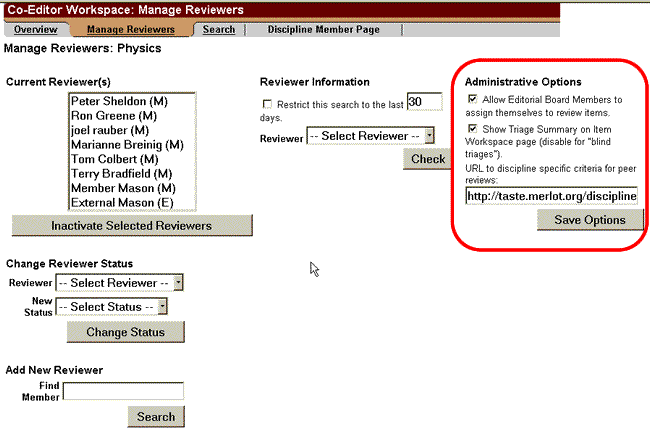
- On the right side are three options that can be set for the Discipline's Workflow tool. The first allows Board Members to assign themselves to review items. If this is not checked, Editors must assign all reviews. The second shows triage values on the Item Workspace Overview page. The third is an input box for the link to the discipline's evaluation criteria, to be included on posted reviews. If this is not indicated, the default MERLOT review criteria are linked to reviews.