MERLOT Review Workflow Overview
To Manage Reviewers in a Discipline
- Go to the Editor's Personal Workspace.
- Select "Manage Reviewers" from the Workspace Toolbar (in
red below).
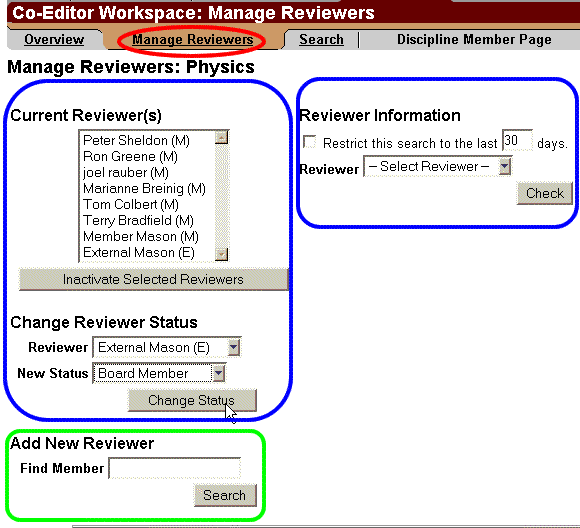
- Tools are available to inactivate a reviewer so they no longer have access to the workflow tools (all their reviews remain), to change the status of reviewers between External Reviewer and Board Member, and to check their work over a period of time (in blue above).
- A reviewer can be added to a discipline with the "Add New Reviewer"
tool (in green above). Typing the name of a MERLOT member (or part
of their name) and selecting "Search" will show a list of
members.
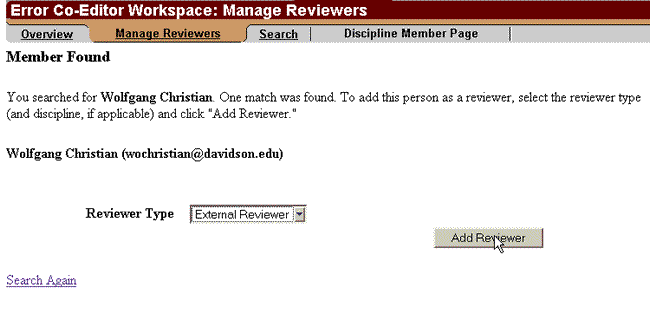
- Select the member to add, select the Reviewer Type, and click "Add Reviewer".
Note: Only MERLOT Administrators can add or change the status of Discipline Board Editors.